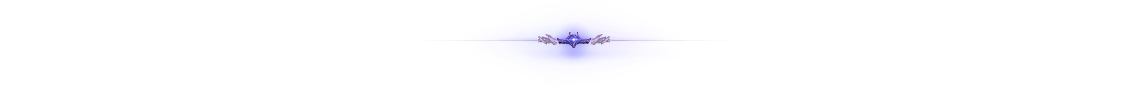CLIENT SOLUTIONS
List of possible solutions to the Aion America Launcher and Game Client
First of all it is necessary to download and install all the software listed below, even if you are sure that it is already installed on your computer.
- DirectX is a must to run Aion America, check our download page. After download it open the file and choose any folder where the file will be unpacked. Then go to the folder and open the installing file .exe, it will install the program if necessary. ATTENTION! After you launch the downloaded file, it will ask you to provide the path for the unpacking of the files. One more time: it is only unpacking! After the unpacking you must open the provided folder and launch the installation with the file DXSETUP.
- Microsoft Visual C++ Download and install the necessary components from our download page.
- Download and install NET Framework from our download page.
You can download all the required programs from here!
If you installed all the programs listed above please restart your computer and internet then open your Aion America Launcher and click on "Check" to repair your game.
Usually a computer and internet router restart solve most of problems.
Possible solutions to the Aion America Launcher and Client:
a) Delete the folders bin32, bin64 and repair the client with the launcher.
b) It is possible that you are using extra routers to access the Internet, or active firewall blocks aion.bin processes or its ports. You must add aion.bin to the exceptions and provide the access to every port over TCP protocol.
b) It is possible that you are using extra routers to access the Internet, or active firewall blocks aion.bin processes or its ports. You must add aion.bin to the exceptions and provide the access to every port over TCP protocol.
a) Disable your anti-virus (better uninstall it for some time) and check for changes;
b) The server is offline(Probably under maintenance);
c) You have an internet problem.
b) The server is offline(Probably under maintenance);
c) You have an internet problem.
a) Do a File Check with the launcher.
a) Delete the folders /L10N, bin32, bin64 and all the files in the game folder (only files, not folders). Check the game with the launcher.
a) You have an internet problem (Can also be a problem with the Ping Reducer route);
b) You've been inactive for more than 30 minutes.
b) You've been inactive for more than 30 minutes.
a) The problem is in the password/login. Log in on our website and check if the same data is entered into the launcher.
a) Run the game as an Administrator;
b) Install DirectX as is it advised in the beginning of the topic;
c) Try to start the game using a VPN.
b) Install DirectX as is it advised in the beginning of the topic;
c) Try to start the game using a VPN.
a) Change from full screen to windowed and vice-versa
b) Remove Overwolf component of the programTS3
b) Remove Overwolf component of the programTS3
a) Check the Task Manager if don't have anymore Aion clients running in the background, if you do end the task;
b) If you have an anti virus try to uninstall it, maybe the anti virus is causing this issue;
c) Restart your computer.
b) If you have an anti virus try to uninstall it, maybe the anti virus is causing this issue;
c) Restart your computer.
a) Add the game to the white list of all your antimalware programs including Windows defender and in firewall. Reboot the PC and start the launcher;
b) Right click on the game folder -> Properties -> Remove the checkmark from the attribute "read only" -> OK. Start the launcher;
c) Try to move your Aion America folder to your "My Documents" folder and do a file check again.
b) Right click on the game folder -> Properties -> Remove the checkmark from the attribute "read only" -> OK. Start the launcher;
c) Try to move your Aion America folder to your "My Documents" folder and do a file check again.